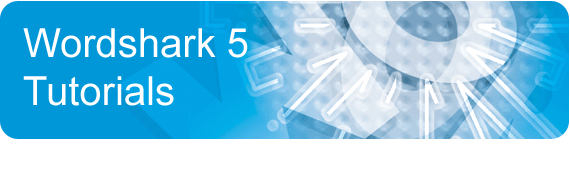Wordshark 5 Video Tutorials
Visit our other help centres:
Numbershark 5 - user guides and video tutorials
V5 Support - technical support
Related Articles
Starting Wordshark
Introductory 1 minute video on Wordshark v5: Click on the following links to learn more: Explanation of the menu bar Using microphones, headphones, on-screen keyboard Help within the programWordshark 5 Placement Test
Wordshark 5 includes its own placement test. In order to use this: Sign into the program as the pupil you wish to take the test Go to ‘Change word list’, bottom right of the screen From the Choose course’ section on the left hand panel, highlight ...Printable Resources in Wordshark
Printing-out resources Below are 6 options of what can be printed from Wordshark Printing Worksheets (Wordsearch or Crossword) You can print out worksheets from the crossword and wordsearch games. To print a Wordsearch, from within ...Wordshark 5 Changes Since V4
New Courses include: National curriculum 2014 England KS1 & 2 spelling A structured Support to match the new curriculum in easily followed units of work A structured Wordshark spelling course Ideal for working through sequentially Longer words ...Setting Work for Students
Overview Set your students work by choosing which games and words they work from. Select Admin / Add and manage students and staff from the menu. When you have saved the set work the next time your student signs in to Wordshark the set work is ready ...